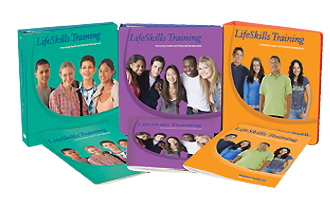Join us on this free webinar to learn more about the highly effective Botvin LifeSkills Training (LST) program and how it can positively impact the lives of youth in elementary, middle, and high school. Explore the LST structure and learn how it can be an effective, enjoyable, and easy-to-teach program!

Botvin LifeSkills Training: A Proven Program for Drug-free Youth
- Monday, March 13, 2017 10:00am ET Registration URL: https://attendee.gototraining.com/r/6351490926773534210
School districts, individual schools, and their partner agencies are challenged now more than ever with a number of social, emotional, and environmental needs that impact the lives of the youth they serve. Time and resources are at a premium which demands an approach that is not only diverse in it reach, but delivers multiple outcomes, meaningful change, and results.
In fact, the Surgeon General recently named LifeSkills Training (LST) as one of the most effective school-based programs for adolescents aged 10 to 18.* The LST program is research validated, has universal appeal, is age and developmentally appropriate, will change the lives of the youth you serve for the better.
Join us to learn how the Botvin LifeSkills Training (LST) has been proven to reduce alcohol, tobacco, marijuana, and other drug abuse. In addition, research on LST demonstrated reductions in violence, delinquency, and most recently, prescription and opioid misuse among middle school aged-youth.
*Facing Addiction in America: The Surgeon General’s Report on Alcohol, Drugs, and Health, 2016